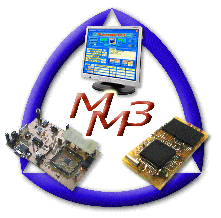
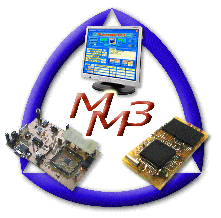

·
USB
Driver:
(FTDI)
By using the USB you must have installed the appropiate driver. Unzip the file :
MM3_USBfdti-InstallDisk.zip onto a Floppy (or on HD)
When you plug in the MM3-USB Interface you'll get a message like "new
device detected". Point to the floppy for windows to install the driver.
Under correct execution, the driver should appear in the Hardware ->Device
Manager -> COM & LPT -> USB Serial Port (COMx).
ATTENTION: It may happen, that Windows selects a
wrong driver and does the installation under the Folder
"USB-Controller". In this case delete
this driver and do a reboot of the system. Then plug in the USB-Hardware and
retry.
Rem: After correct installation the driver is permanent available, autodetected
and can/must be selected by the MM3-Communication Software
under Button COM -> USB(x))
PS: The driver is also available from the
chip manufacturer (Ref: FT232)
http://www.ftdichip.com/FTWinDriver.htm